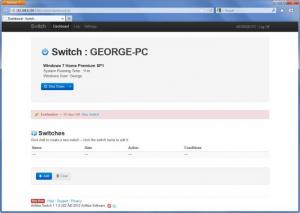Anfibia Switch
2.0.1.199
Size: 3.8 MB
Downloads: 3747
Platform: Windows 8/7/Vista/XP
With the Switch application, you can get your computer to shut down, sleep, or restart ten minutes from now. Or perhaps you want it to shutdown later today at 5PM, for example. Or you want to get it to shut down every day at 11PM. Or, better yet, you want it to shut down/restart/sleep when there’s no response from a specific website. You can do all these things with the remote, web-based, Switch shutdown manager.
You need two things in order to run Switch: a 32 or 64-bit Windows edition (XP, Vista, 7, and 8 are supported) and a modern Firefox browser. To get Switch up and running, you must download a 3.5MB executable, run it, then click through a very simple setup wizard.
The Switch dashboard opens in your default browser when you’re done with the installation process and run the application for the first time. From top to bottom, the dashboard presents the following: info on your system (operating system and user), a handy dropdown menu (that you can use to restart, sleep, or shut down your PC right then and there or 10 minutes from now), a list of switches you create, a button to create switches.
Creating a switch is a simple 3-step process. Step 1: tell the application what you want it to do; you can choose between sleep, reboot, and shutdown. Step 2: choose when you want the switch to be activated; you can choose between date, period, weekdays, and always. Step 3: pick the condition that will activate the switch; choose between time, process, tweet, and ping.
You have 30 days at your disposal to use the Switch application for free and evaluate the functionality it has to offer.
Switch is a handy tool to automate the process of shutting down, restarting, or putting your computer to sleep.
Pros
You only need a modern browser installed on top of your Windows operating system to use Switch. This tool is a handy shutdown manager that you can use to automate the process of restarting, shutting down, or putting your PC to sleep. You can easily create a switch.
Cons
Free to use for 30 days.
Anfibia Switch
2.0.1.199
Download
Anfibia Switch Awards

Anfibia Switch Editor’s Review Rating
Anfibia Switch has been reviewed by George Norman on 15 Oct 2012. Based on the user interface, features and complexity, Findmysoft has rated Anfibia Switch 4 out of 5 stars, naming it Excellent